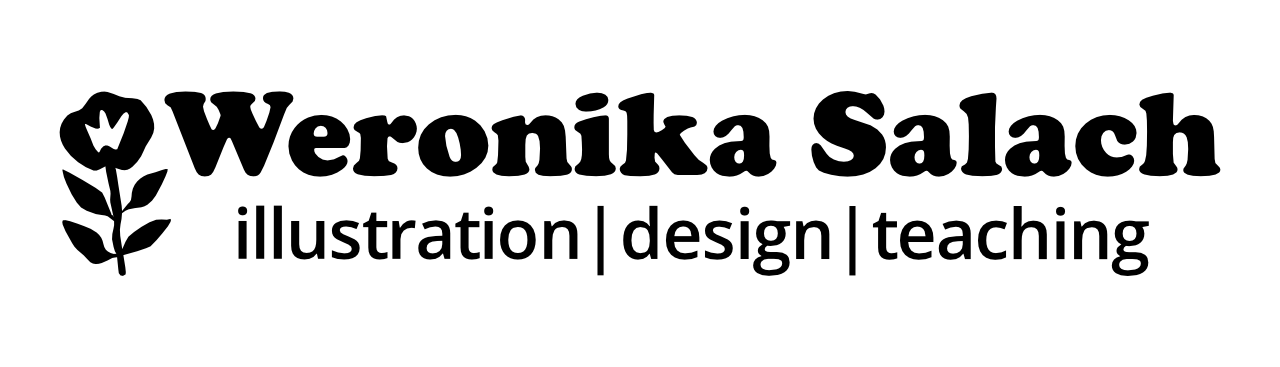Procreate Courses
Over 30,000 students enrolled in my Procreate classes on Skillshare and Gumroad, as well as watched my free Procreate tutorials on YouTube. Learn at your own pace and get the skills you need to create beautiful illustrations
Botanical Illustration in Procreate
-

Magical Moths & Botanical Illustration using Procreate's Symmetry Tool
BEGINNER / INTERMEDIATE
Master the Symmetry Tool!
In this Procreate course we will focus on mastering the symmetry assist guide, as well as improving overall our sketching and composition skills. Meanwhile, the goal is to create a detailed digital illustration in Procreate with a traditional-media feeling to it. As a class project we will be drawing a magical moth illustration surrounded by floral elements using symmetry guides.
-

Botanical Illustration in Procreate: Clipping Masks, Blend Modes & Composition
BEGINNER / INTERMEDIATE
Create beautiful botanical art
This beginner-friendly Procreate course will introduce you to the beautiful world of botanical art. Let's create a modern and bold botanical illustration, featuring vivid-colored fruit. I'll show you my entire process, from my special sketching & planning tricks, through the coloring stage, all the way to adding gorgeous noise texture using Procreate's clipping masks.
-
[DE] Digitales Malen für Einsteiger: Botanische Illustration in Procreate
BEGINNER / INTERMEDIATE
Procreate Kurs auf Deutsch!
In diesem Procreate Kurs malen wir zusammen eine wunderschöne botanische Illustration und gleichzeitig lernen wir, wie man die Ebenen-Funktionen am besten nutzen kann. Durch die Verwendung von vielen Ebenen und Ebenengruppen, sind wir in der Lage eine umwerfend detaillierte digitale Illustration zu kreieren. Du zeichnest deine originelle Blumenkomposition (mindestens 5 Blumen und mindestens Blätter-Elemente und dann kolorierst du diese Komposition und benutzt mehrere Ebenen in Procreate.
FREE Procreate Tutorials for Botanical Art!
Before you commit to taking a full online course, have a look at some of my botanical illustration in Procreate tutorials and sample lessons from my courses on my YouTube channel.
Color Tips To INSTANTLY Improve Your Botanical Illustration // PART 2 Procreate Tutorial
How To Draw a Flat Style Flower Illustration in Procreate // PART 1 Procreate Tutorial
Planning a Botanical Illustration in Procreate Tutorial // Composition Tips
Procreate Flowers Coloring Tutorial - Real Time Drawing With Tips // PART 3
Procreate Courses for Beginners & Intermediate Artists
-

Isometric Illustration in Procreate: Design Your Dream Room
INTERMEDIATE
Design your dream isometric room!
In this Procreate course you’ll be learning how to create a detailed isometric room illustration. An isometric illustration allows you to present a three-dimensional object on a flat two-dimensional surface. Isometric illustrations are one of the hottest design trends - they are definitely eye-catching and will look very impressive in your art portfolio. It is a perfect marriage of flat meeting depth. n this class, I will show you my entire process and share all my hot Procreate tips on how to design your dream isometric space.
-

Procreate Custom Stamp Brushes: Time-saving Patterns +5 FREE Brushes
BEGINNER / INTERMEDIATE
Create custom Procreate stamp brushes!
In this class, you'll learn how to create hand-drawn custom brushes on your iPad in Procreate. I’ll show you step by step the whole stamp making process, from gathering nature-inspired reference photos, to setting up your new custom brush for Procreate, which you can use over and over again. All you need for this class is your iPad and Apple Pencil.
-

Procreate Illustration for Beginners: Use Multiply Blend Mode Like a Pro
BEGINNER / INTERMEDIATE
The most essential blending mode
This is a fun and easy to follow Procreate class where you can either learn about blend modes from zero (great for beginners) or solidify the knowledge that you previously acquired and add in a few extra new tricks into your skillset. Let’s learn together how to use Multiply to create more detailed illustrations in Procreate. Add in extra texture to your digital art!
FREE Procreate Tutorials & Speedpaints!
Before you commit to taking a full online course, have a look at some of Procreate tutorials and sample lessons from my courses on my YouTube channel.
How I Draw in Procreate / Moon Witch Illustration // Procreate Drawing Step by Step Tutorial
How do you use Multiply blend mode in Procreate? ✤ Sample Lesson
How To Use Overlay Blend Mode in Procreate // Easy Procreate Tutorial
Isometric House Animation in Procreate // Speedpaint Tutorial
What Students Are Saying
“I just loved this Procreate class! Not only did I create a lovely moth but I already see how all the knowledge I've acquired in this class helps me with my other illustration projects (especially colour blocking and using blending modes like "multiply", "screen" and "overlay"). The class is extremely well structured, the content is very professional and I love that just native Procreate brushes are used (even thought I couldn't refrain from using some of my Lisa Glanz' textures... :) I highly recommend this class!”
— Julia Ulferts, Magical Moths & Botanical Illustration
“I have taken a lot of Skillshare art classes over the years and this might be my favorite so far! Weronika is a great teacher. Her pace was perfect for me (intermediate/advanced Procreate user, intermediate illustration skill) to follow along without having overly obvious/beginner steps making things tedious. I am very happy with the new things I learned, how my piece turned out, and I feel like this will absolutely up my illustration.”
— Bree TruLove, Botanical Illustration in Procreate: Clipping Masks, Blend Modes & Composition
Procreate FAQ 🤔
-
Procreate is a fantastic tool for illustration in general. It has really excellent brushes that imitate real traditional media brushes. The result are stunning, I highly recommend it (especially if you love textures)!
-
Yes, and no - but soon :) You will find handy FREE video tutorials on my YouTube channel and soon I’ll be offering a free introduction to Affinity Designer course here on my website. You can get notified via my Newsletter.
-
Yes, the do :) I’ve seen professional illustrators getting book illustration projects, like Asia Orlando.
-
Currently I’m running a very active Facebook group for Affinity Designer. I have a dedicated Facebook fan page for both Affinity and Procreate updates, and I’m active on Instagram.
-
Yes, right now Procreate is only available on Apple iPad and iPhone. That means if you are using a desktop or Android device, you will not be able to purchase or download the Procreate app on your device.
-
Procreate is very affordable if you need a powerful digital illustration app that won’t strain your budget. In 2023 it is just $12.99 USD in the App Store.