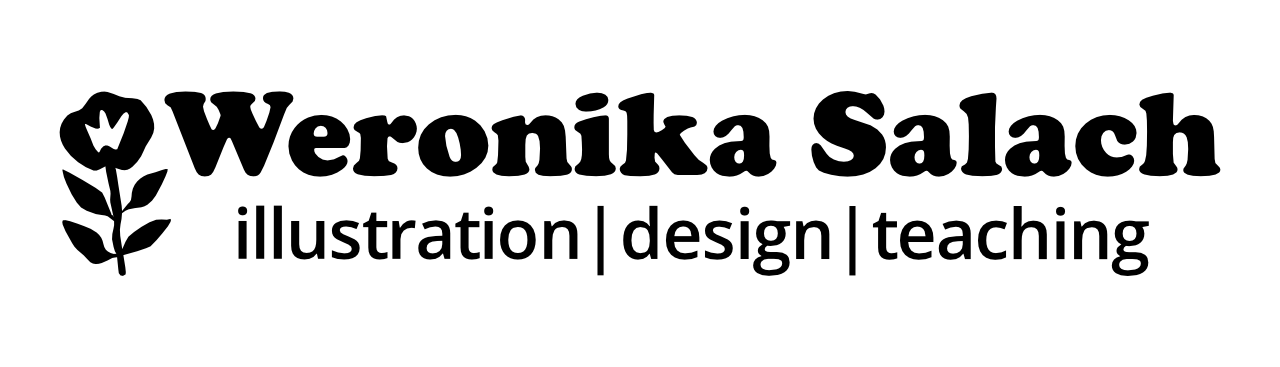Affinity Designer Courses
Over 30,000 students enrolled in my Affinity Designer for iPad courses on Skillshare and Gumroad, as well as watched my free Affinity Designer tutorials on YouTube. Level up from beginner to pro and master the best Adobe Illustrator alternative!
Affinity Designer Courses for Beginners - Start Here
-
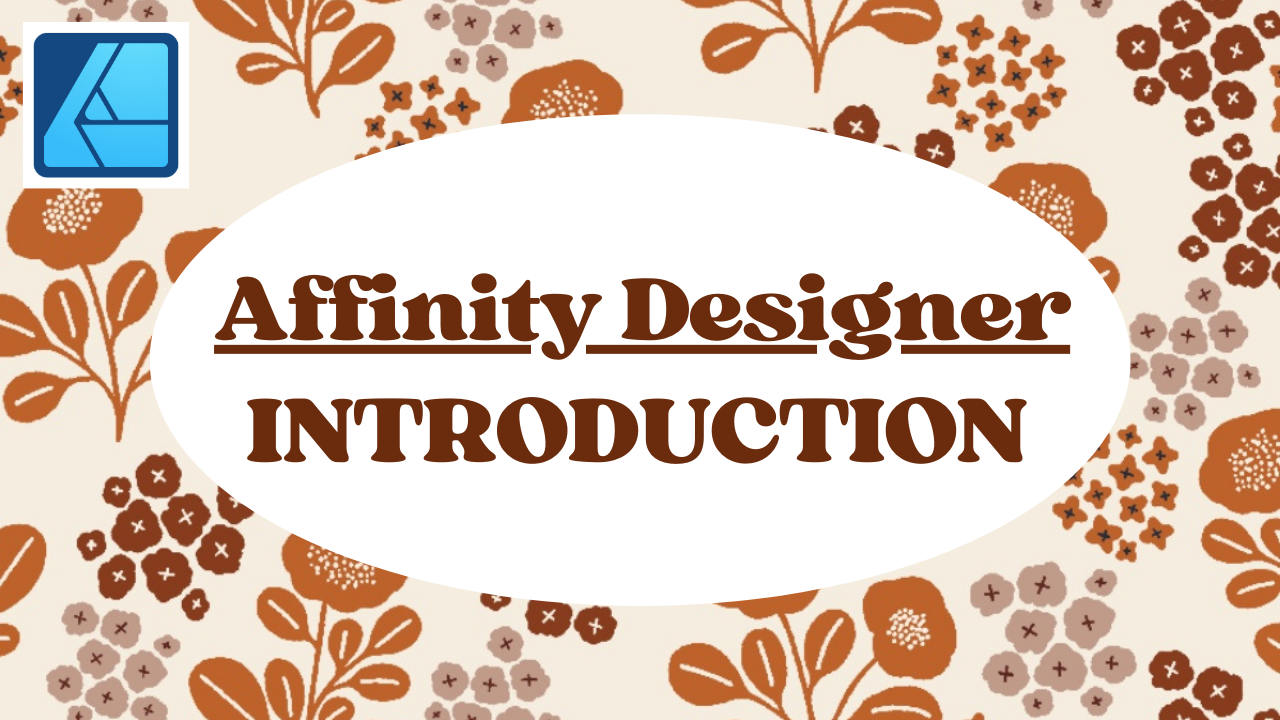
Beginner's Affinity Designer: Introduction to Vector Illustration
BEGINNER
Step 1 - Take The Beginner’s Course!
This beginner’s Affinity Designer course is perfect for those artists who want to get familiar with the Designer interface and its basic vector tools, such as the Pencil Tool, The Pen Tool, the Vector Brush Tool. The course was created for Affinity V1 and then extra lessons were added in to bridge the gap between V1 and V2. The course will equip you with the essential iPad gestures, so that you can design in seconds :)
-

Affinity Designer Basics: Vector Assets for Surface Pattern Design
BEGINNER / INTERMEDIATE
Step 2 - Practice Drawing Vector Assets!
This Affinity Designer assets course will equip you in everything you need to know about the Assets Studio and using assets in your everyday design work. This course is an important building block for more intermediate design courses (intermediate vector illustration and surface pattern design). The focus of the course is mastering the Pencil Tool in Affinity Designer for smooth vectors with a hand-draw touch.
FREE Affinity Designer Tutorials for Beginners!
Before you commit to taking a full online course, have a look at some of my beginner’s tutorials, free illustration courses and sample lessons from my classes on my YouTube channel.
Affinity Designer iPad Gestures I Can't Live Without ★ Affinity Designer Tips for Beginners
Affinity Designer Vector Graphics: Stroke & Fill in Vector Illustration
Vector Illustration on iPad Pro: Beginner's Affinity Designer for Vector Graphics
Using PROCREATE to Plan VECTOR ASSETS for Affinity Designer (FREE Drawing Lesson)
Affinity Designer Courses for Surface Pattern Design
-

Full-drop Vector Repeat Pattern in Affinity Designer
BEGINNER
You can start here!
This Affinity Designer course for surface pattern designers is the best tutorial that will help you to dive into the topic. Take this course if you are interested in pattern design with a Live Preview Tool. Make your pattern design portfolio more interesting by showcasing your veggies and fruit patterns.
-

Automate Your Patterns! Diamond Repeat in Affinity Designer
INTERMEDIATE
Let’s automate!
This is the very first course from the automated patterns series. In this Affinity designer course for surface pattern designers you will learn about creating automated templates that will speed up your pattern designing process. The diamond repeat has been the most frequently requested repeat type - enjoy!
-

Surface Pattern Design: Half-Drop Ditsy Patterns in Affinity Designer
INTERMEDIATE
Let’s go even deeper!
This second in the automated patterns series Affinity designer course focuses on ditsy compositions. A must-have in the portfolio of every pattern designer, ditsy patterns have stolen my heart a long time ago. This theme is perfect to practice one of the most common repeat types in pattern design: the half-drop repeat.
-
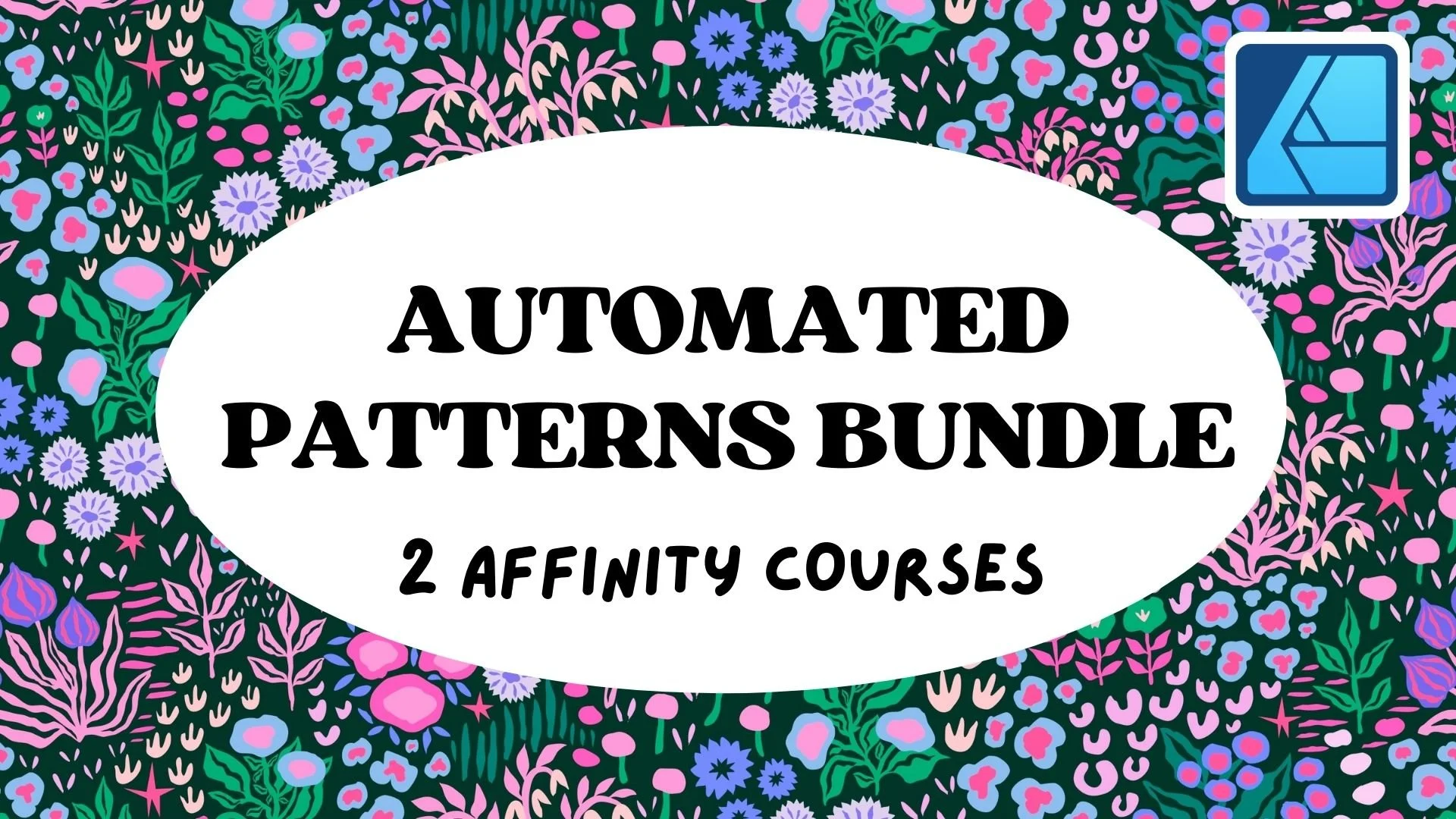
COURSE BUNDLE: Automated Patterns for Affinity Designer
INTERMEDIATE
Master automated templates!
Take a crash course in the 2 most popular automations: a half-drop repeat and a diamond repeat. This bundle offers you an extra discount so that you can dive into seamless patterns in Affinity ASAP. You can learn to draw your vector repeats in real time, without needing any calculations in the Transform Studio.
FREE Affinity Designer Tutorials for Pattern Designers!
Before you commit to taking a full online course, have a look at some of my pattern design tutorials, free illustration courses and sample lessons from my classes on my YouTube channel.
Affinity Designer iPad ★ Floral Vector Pattern for Affinity Spotlight
Step-by-Step VECTOR Repeat Pattern ◆ Affinity Designer iPad Tutorial PART 2
Step-by-Step DIAMOND Repeat Pattern ◆ Affinity Designer iPad Tutorial PART 1
Procreate vs Affinity Designer Illustration - Which is Best for Surface Pattern Design?
What Students Are Saying
“This course is a gift from heaven! I was so frustrated learning how to create half-drop patterns in Photoshop. The maths, moving things and not seeing it working, a nightmare. This is such a brilliant, intuitive method, I am super excited. Plus Affinity Designer is such powerful, great software. It has never been as popular as Illustrator, so finding tutorials was hard. Thank you Weronika, you are explaining everything so well. I also enjoy the tone of your calm voice. Thank you, I hope you will create more courses in the future.”
— Ania Krzymowska, Automated Diamond Repeat
“This class on creating repeating patterns in Affinity Designer is outstanding! As someone new to this app, I found Weronika's teaching style incredibly effective. Her instructions are clear and easy to follow, and she explains concepts in a way that is easy to understand. The lessons are organized logically, making it simple to progress through the material. I highly recommend Weronika's classes, including this one, to anyone looking to learn how to use Affinity Designer. Thank you, Weronika, for your excellent instructions!”
— Chris, Surface Pattern Design in Affinity Designer: Full-Drop Repeat
“I have been creating patterns in Procreate for years and I love my process but I always have to watch out for that slight nudge that throws off your whole tile. I use Affinity Designer and Publisher for making journals, notebooks, stickers and social media posts, but I could never quite get free-hand drawing vectors, until watching this class! You gave me an “A HA!” moment. I don’t know what I was missing but I love the process of using the Pencil Tool now, and the new templates is the icing on the cake! Great class, can’t wait for the next one :)”
— Jessica Schulter, Vector Assets for Surface Pattern Design
“I bought Affinity Designer a couple years ago but never opened it. I've been so comfortable with Procreate that I hadn't felt like investing the time to learn Affinity. But a work project required a vector graphic, so I looked around for a class to help me learn the basics, and landed here. Couldn't be happier! After a little practice I plan on working my way through all Weronika's classes. I'm so excited to be able to add these skills to my artistic arsenal. Thanks, Weronika!”
— Gail Dokucu, Beginner's Affinity Designer for iPad
Affinity Designer FAQ 🤔
-
In my eyes, Affinity Designer is not very hard to learn when the teaching is a bit more slowed down for beginner students. For me personally, it took me 3 days of intense learning to really start feel very confident in using Affinity on my iPad. I used to draw all my illustrations in Procreate before, but now when I compare it with Affinity, Procreate seems too basic for my needs. I find Affinity Designer easier to learn than for example Adobe Illustrator.
-
Absolutely! I actually specialize in teaching Affinity Designer for beginners. I love the tool and I am fully convinced that everyone should give it a go. I personally draw on my iPad 99% of the time and I love the iPad drawing experience.
-
Most companies that reached out to me about a commission or a collaboration were absolutely OK with me using Affinity Designer as my main design tool. True, Adobe Illustrator still is the “industry standard” and some companies will only request .ai files from you. You can still design in Affinity and send over your final project to Illustrator and export it as an .ai file. I find Affinity Designer as powerful as any other Adobe products and I have seen professional illustrators using it for amazing client projects, such as book illustrations.
-
Short answer: YES! It’s a very powerful software which surprisingly comes at a one-time payment. Bye bye monthly subscriptions :) After this one-time payment, you’ll have access to any future updates, unless Serif releases w hole new version, as it happened with Affinity V2.
-
Affinity Designer, and other Serif products (Affinity Photo and Affinity Publisher) can be acquired for a one-time payment. Back in the days I paid for mine 24.99€, but I know that these prices change and they can be also influenced by the promotions they’re running. For me personally - wow, such a powerful software and you pay only one time. Thank you Serif :)
-
To be honest, I had 2 big attempts to master both Illustrator and Photoshop for surface pattern design, and I ended up losing money because I committed to pay the monthly subscription for a duration of at least 1 year, sigh… Please note, this is only my personal opinion - in particular for the iPad experience, I believe Affinity Designer is way better than Illustrator. And since building my automated pattern templates, I never looked back.
-
I have a dedicated YouTube video about it: “Procreate vs Affinity Designer Illustration - Which is Best for Surface Pattern Design?“ but the quick answer is YES! And again, it is a yes for me personally :) I did try to use Procreate for pattern design, but I was too annoyed by: 1) limited layers, 2) elements getting cut off once off the canvas (even if only 1-pixel thin), 3) issues with scaling up in case I needed a bigger pattern tile, 4) no live preview for my pattern composition.
-
Apple Pencil is the only digital drawing pencil that I have been using so far. It’s been great for the Procreate app, where raster textures are simply delicious and you can create pure magic with the tilt of your pencil. For Affinity Designer as well! I find it very handy for the Pixel Persona too. Affinity Designer is a very unique app that enables you to combine vectors and pixels in one software!
-
I find Affinity Designer for iPad THE best solution for me personally. I have to admit, I did try to learn pattern design in Photoshop and Illustrator, but I struggled. Perhaps I needed to switch to a better iPad app, in the end I can recommend Affinity for surface pattern design with all my heart. It has taken my repeat patterns to the next level, especially after coming up with the automated templates for different repeat types.
-
Yes, and no - but soon :) You will find handy FREE video tutorials on my YouTube channel and soon I’ll be offering a free introduction to Affinity Designer course here on my website. You can get notified via my Newsletter.