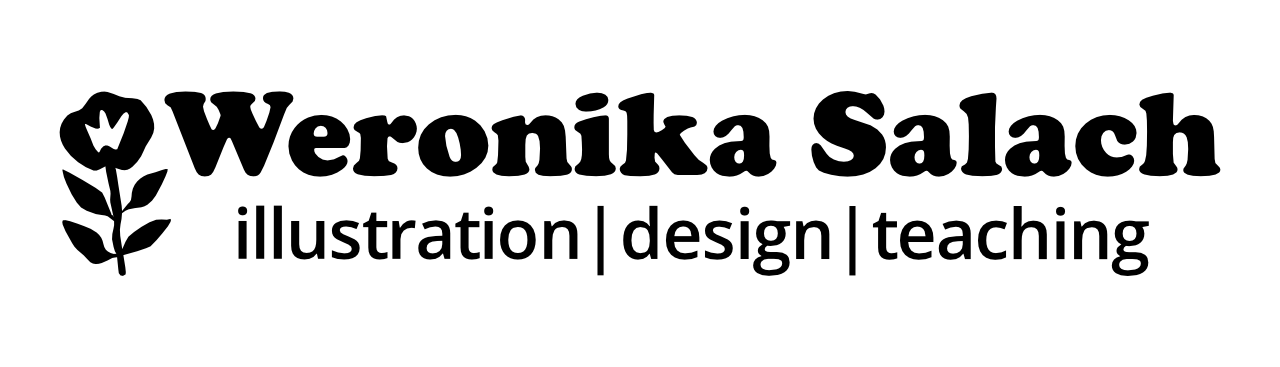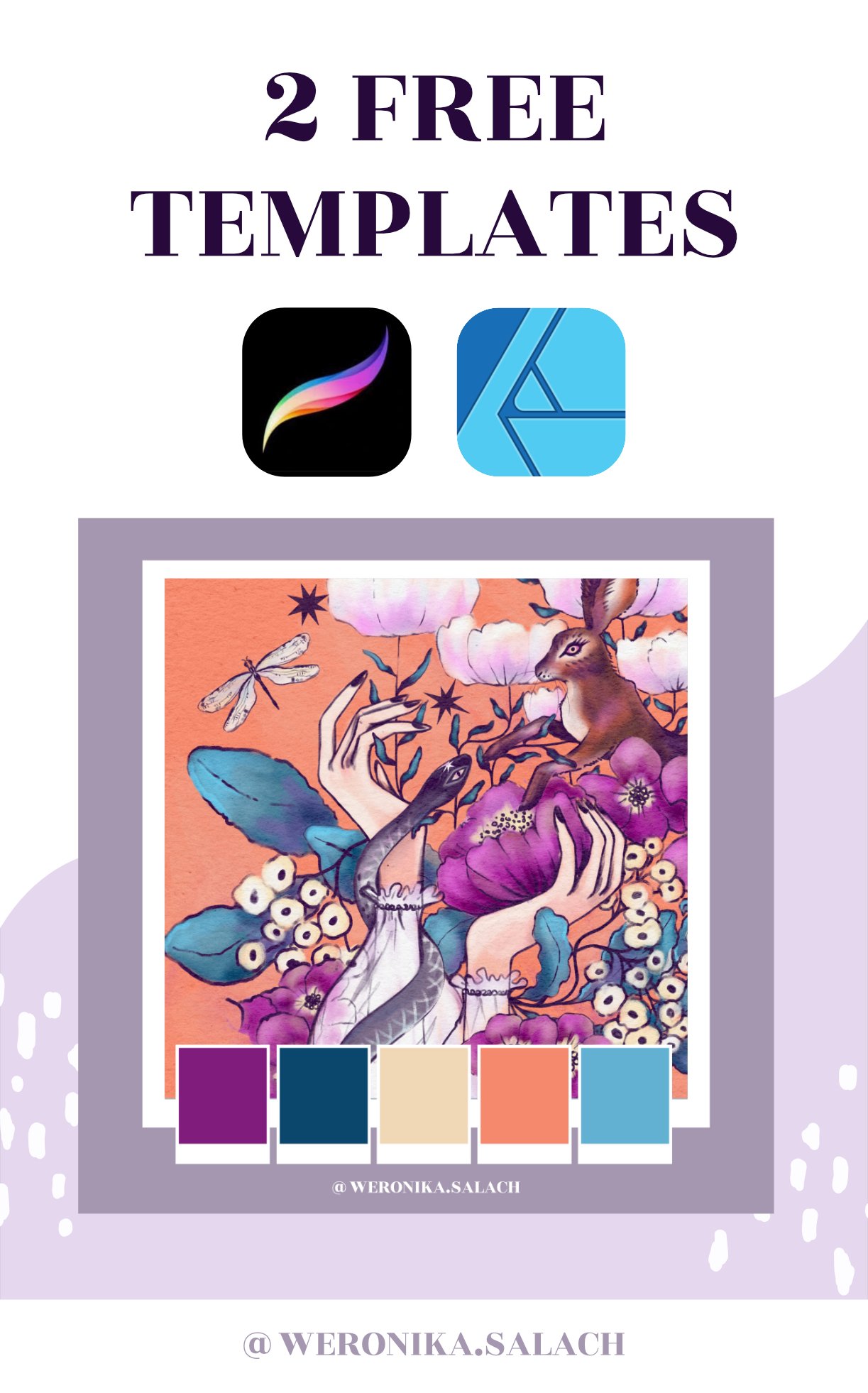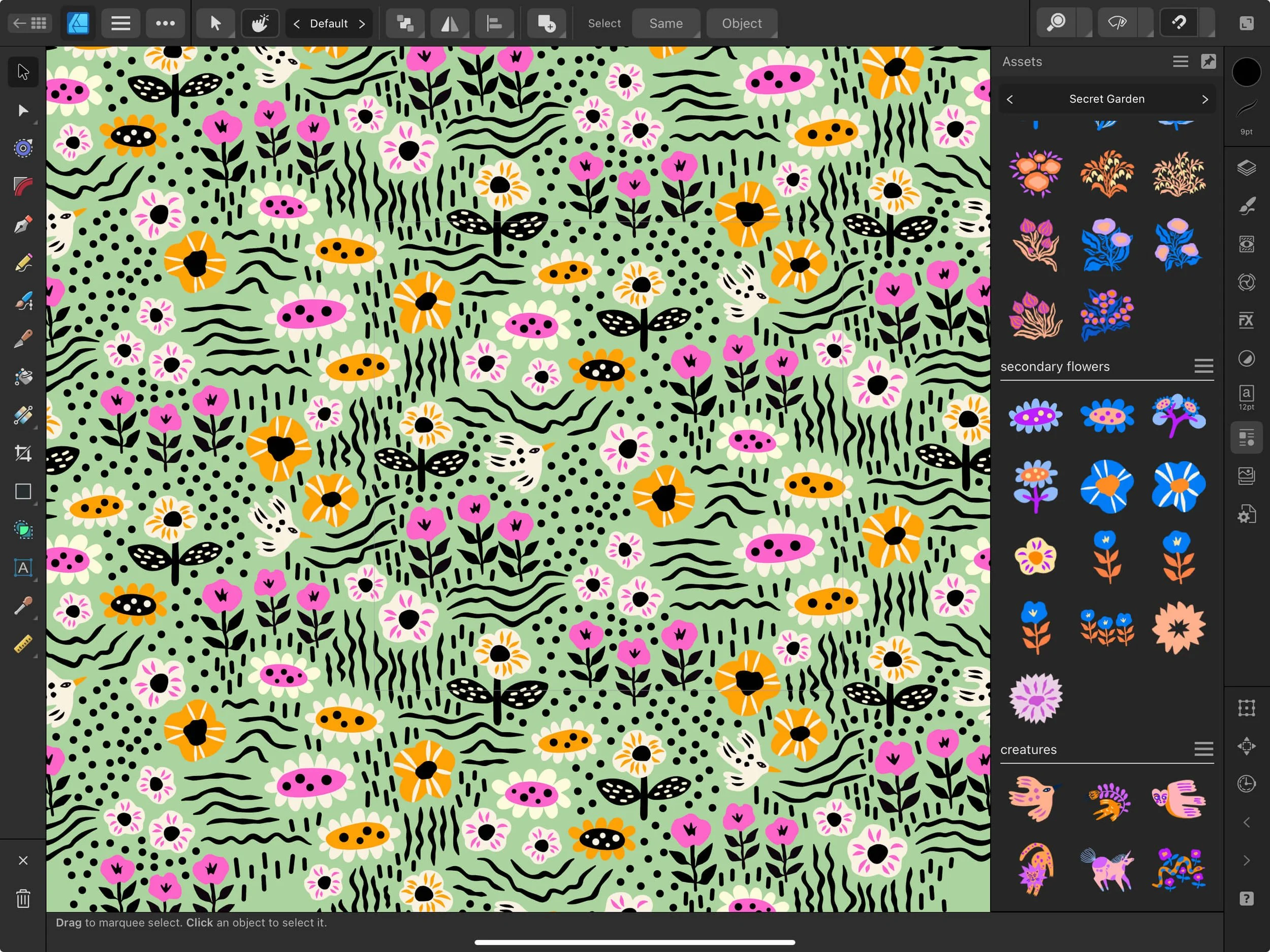FREE Color Palette Templates for Affinity & Procreate
FREEBIE ALERT!
Let’s collect and share our favorite color palettes!
(read below how to download)
I have created those handy templates so that I could collect and share my favorite color palettes with my creative community, and I’m finally able to offer them as my first official freebie!
There are 2 downloadable templates, one for Affinity Designer for iPad, and one for Procreate:
Would you rather watch a video about using those templates and learn some handy hacks around layers organization in Affinity Designer and Procreate? I’ve got your covered. Otherwise, keep reading below the video.
How to download your freebie?
1.Check your email.
Please make sure to check your inbox. In case you can’t see your freebie email, have a look into your SPAM folder or into your Promotions folder (Gmail).
2. Download for the app of your choice.
You can download the template both for Affinity Designer and for Procreate. You can recognize Affinity documents by the .afdesign file extension and Procreate by the .procreate file extension.
3. Chrome: click to download.
The download option will show up in the lower right corner in your browser. I am always using Chrome and I’ve never had any download issues before.
4. Chrome: select “Open in” and find your app.
In case you’ve been using your app recently, you should see it in the menu right away. Otherwise, please head to the three dots … menu to look for other apps.
5. The download should end automatically.
Once you choose your app from the menu, the template should be imported automatically into your software. Those steps are exactly the same for Affinity and for Procreate.
If you find those templates useful and share them on your social media, I’d love it if you tagged me on IG @weronika.salach and used the hashtag #MagicalColorPalette
Can’t wait to see your color palettes!
Pin it for later!