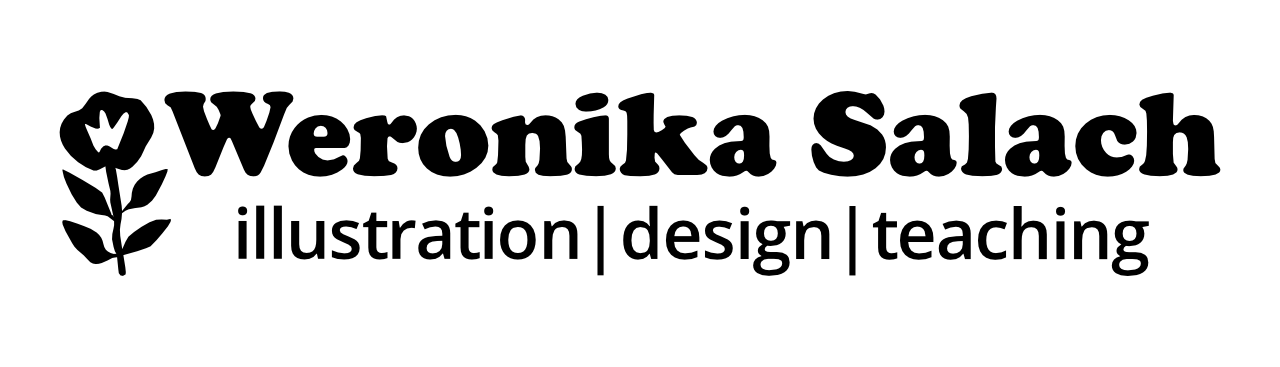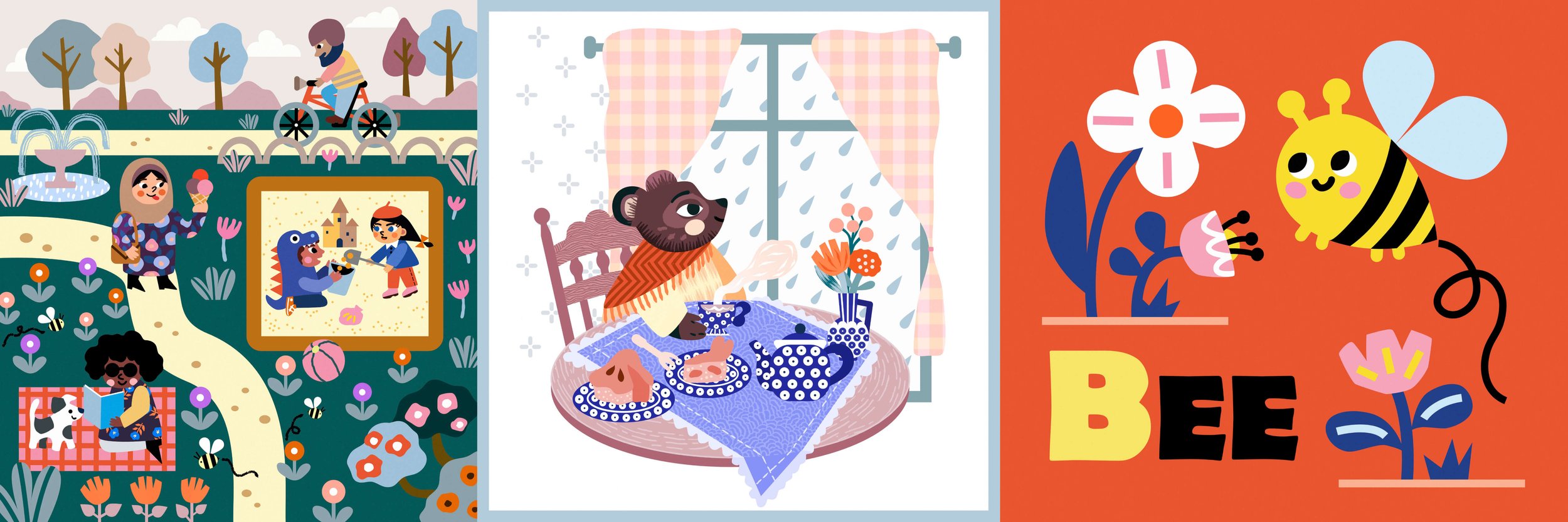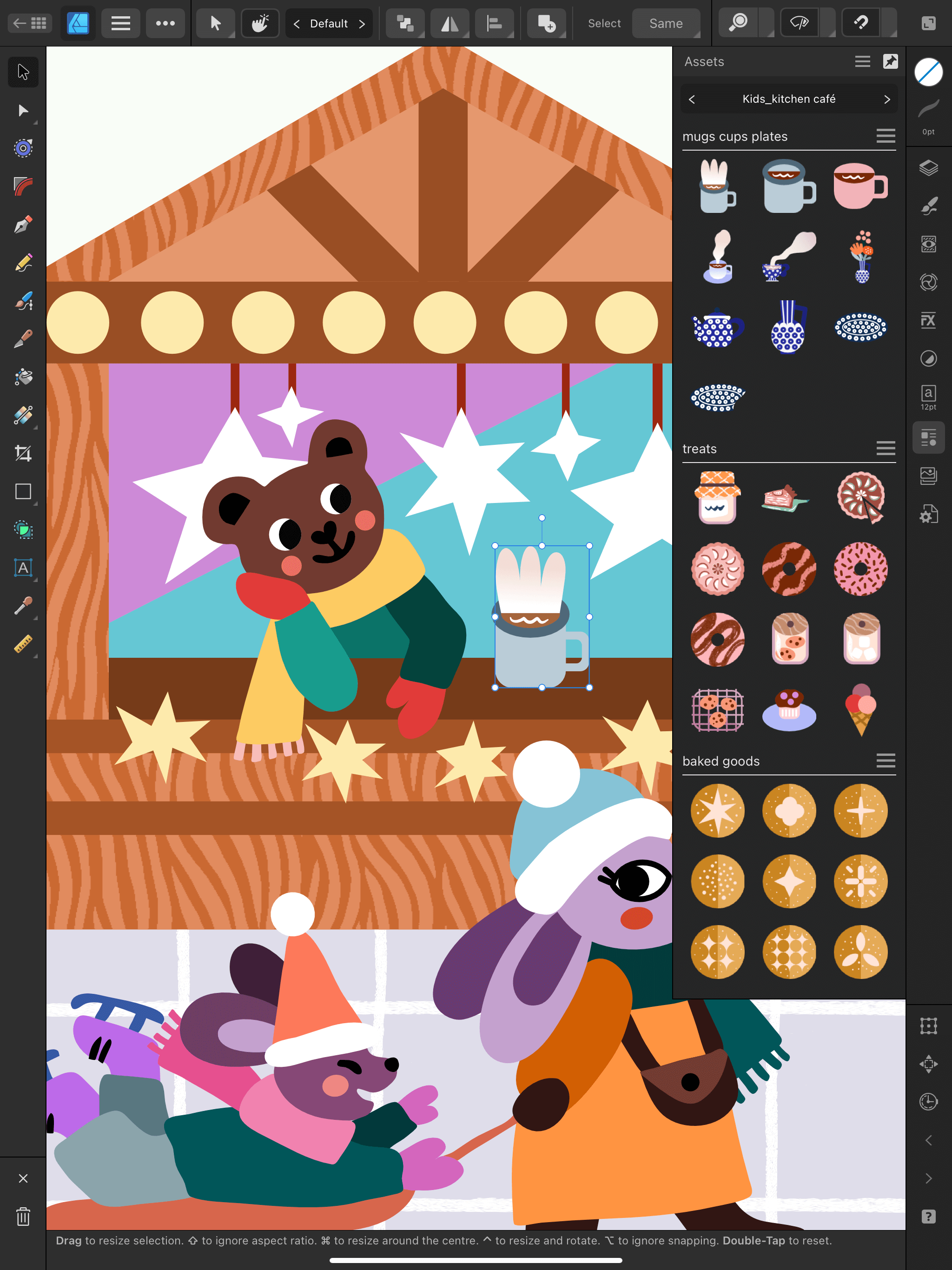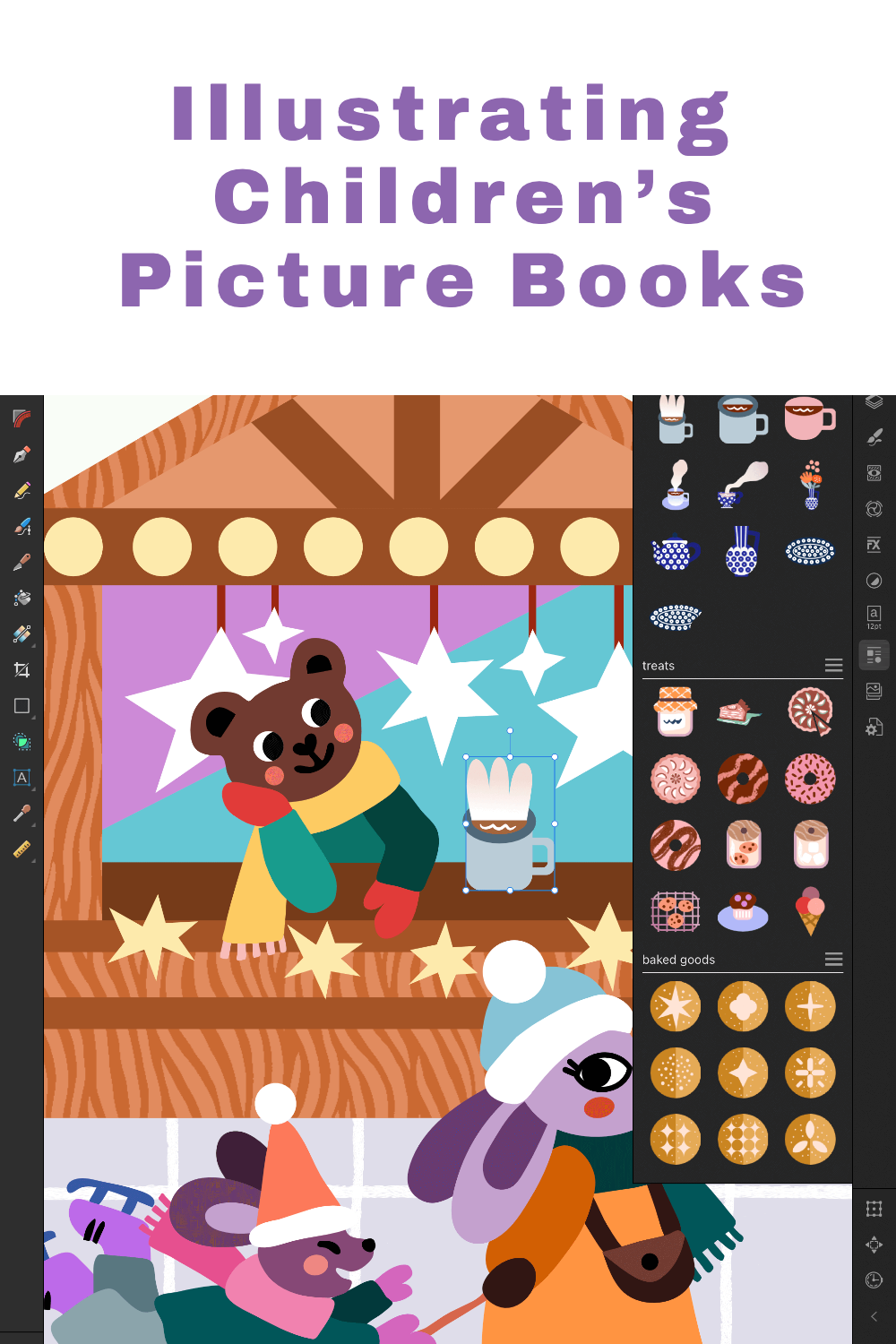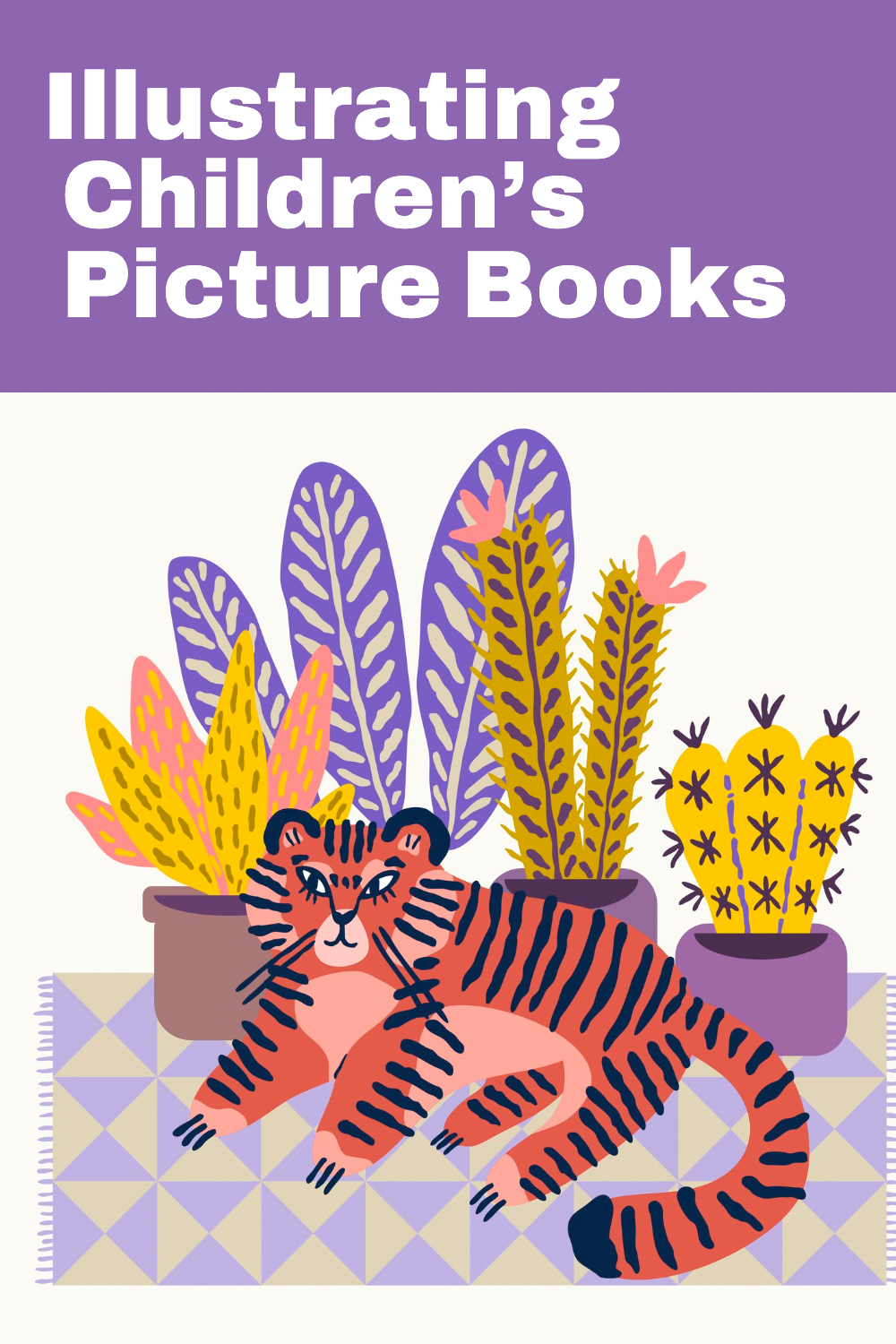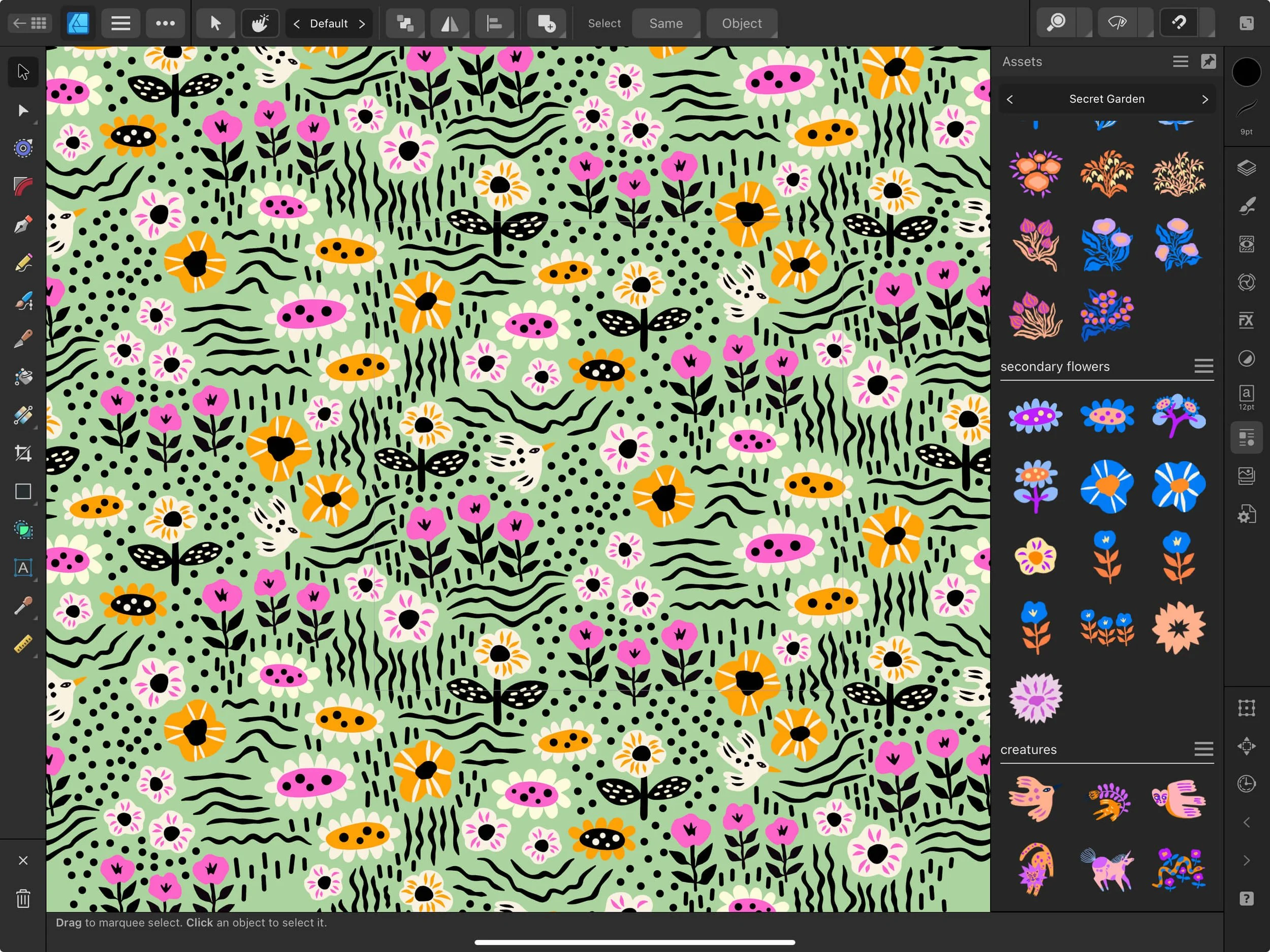Here’s Why I Love Illustrating Children’s Picture Books With Vectors
When it comes to illustrating children's picture books, there are various techniques and mediums to choose from, each with its unique charm. If you’ve been following my work for a while, you will remember that I switched to vector art and I totally stand by it!
Over the last years, I’ve experimented with different approaches: from gouache to textured digital art in Procreate. Finally, 2023 as I’m writing it, I committed to vector art. And here’s why :)
Vector illustration, for those unfamiliar, is a digital art form that uses mathematical equations to create clean, precise lines and shapes. The type of art I created before, in Procreate, was fully raster art - made out of pixels. Depending on the size of your canvas, you could totally scale your artworks down, but the opposite was not possible. So if you ever found yourself drawing on a canvas too small and then wanting to make a bigger wall art out of it, you needed to redraw it, iicckkk. This used to be a problem because one of my first iPads for drawing was the tiny and old 9.7 inch iPad pro, which supported a ridiculously low amount of layers in Procreate.
In any case, once your raster art is done, it’s done. And you better go big or go home = your canvas size should be as big as possible to allow you more flexibility with the final use of your artwork.
Then came Affinity…
It took me a few weeks to fully master Affinity Designer - my first vector tool. At first I used it mainly for surface pattern design and after having discovered all the advantages of creating vector patterns, there was certainly no way going back to creating patterns in Procreate. The tool allowed me to create beautiful and flowing seamless patterns such as those:
Next, I started to experiment with drawing vector illustrations for editorial and for kidlit art, as it has always been my dream of illustrating a picture book or a board book for children. I knew that sooner or later I will want to add such illustrations to my artist portfolio. Still, raster art in Procreate was holding me back, as I struggled to find and then to settle on one signature style. All in all, I felt unprepared and not ready to show my picture book art to the world (aside from casual IG posts).
Affinity Designer got me completely sold on creating repeating patterns, so I knew it was a matter of time that I started creating different types of illustrations. So for starters:
I recreated my old raster art as vector art
And boy, it was THE best exercise ever! Here is one of the first illustrations that I have redrawn in Affinity:
My mind was blown away, realizing how vector software can make my illustration work more fun and more efficient. At this point I want to underline that this is what worked for me personally, because I was able to adapt vectors to my own style. Had my style been more textured, I might have stayed with Procreate or go to Photoshop. But with practice I learned for myself that “flatter” vectors work for me much better + manipulating vector nodes gives me a strange type of satisfaction :)
As an artist, you need to draw as much as you can, so that your practice can become your compass and show you which way is the right one for you.
One exercise that helped me a lot was referring back to my old raster art and attempting to vectorize it in Affinity Designer. What for? Why the double work? Because those experiments were NOT a waste of time and they were even necessary - to grow, to do things differently, so that you can realize what’s best for you.
So, here another one of my experiments: before and after:
Let’s look at a few advantages of creating in vector illustrations and working as a vector artist. And again, I would like to underline that this is something that for me personally took time. It wasn’t an overnight thing. I learned all that by drawing a lot and practising. On top of that, I know I’m presenting vector art as GREAT, but that doesn’t mean that I’m trying to convey a message here that raster art is BAD! Absolutely not! I’m only sharing here my own enthusiasm about the style of work that I discovered for myself :)
So, having said that, let’ begin:
The obvious advantage, the scalability
With vector art, you don’t really need to worry about the size of your canvas or the number of layers that you have at your disposal. Children's books come in various formats, from small board books to larger hardcovers. With vector illustration, you don't need to worry about image quality or resolution. Vector graphics are infinitely scalable without losing any detail, ensuring your illustrations look fantastic in any book size. I also learned that my output files are really light in their size - often even under 1MB when exporting as a PNG. Vector files are typically smaller in size compared to their raster counterparts, making them easier to store and share.
So for instance, I could create a vector illustration on a 2000px square canvas, and then export as a 12000px square, in case I needed to make a big poster out of it, and there would be no pixelation whatsoever. Another example, should a potential client like something from my portfolio and needed it in a different size, no need to redraw it. Vectors can save you a lot of trouble.
Vibrant and crisp colors
One of the most significant benefits of using vector illustration for children's books is the ability to create vibrant and crisp colors. Children are drawn to bold and vivid visuals, and vectors make it easy to produce eye-catching, saturated hues that can truly captivate their imagination. But the real thing that makes my work more efficient are easy color changes when using a vector tool. On top of that, you could also use global colors, which could speed up your color changes, should you need it.
There’s also a greyscale (or black and white) check-up feature in Affinity’s Navigator, which I’m using every single time to check the contrast of my illustrations. Children are naturally drawn to bold, contrasting colors and shapes. Strong contrast in illustrations grabs their attention, making the book visually engaging and exciting.
Easy Editing and Revisions
Children's book projects often involve several iterations and revisions. With vector illustrations, making changes is a breeze. Using Affinity Designer, I can quickly adjust colors, shapes, or elements without compromising the overall quality of my artwork. I find it extremely convenient and I mostly stick to the Designer persona in Affinity.
Back in the days, I struggled much more using Procreate and depending on the level of detail of my illustrations, I often needed to merge my layers, which in turn made the individual color changes a bit of a headache. Vector art gives me much more freedom. I like freedom :)
Utilizing vector assets
I have a dedicated article about vector assets, but in a nutshell - those are pre-saved design elements that you can use repeatedly. I use it all the time in Affinity! I have a few collections of vector objects that I love to re-use and I save a lot of time in Affinity Designer. It’s mainly secondary or background elements, such as trees, stars, houses, flowers, but also body parts for building characters, like hands or eyes. It’s basically the things that I’d draw anyways, in exactly the same way, so I’m saving a lot of time by having them saved as ready-to-use assets.
Here’s how it looks in Affinity interface (I reused that coffee mug):
Editability with shapes
This has a lot to do with your personal style of course, but me personally - I love the Rectangle Tool and the Shape Builder! Creating clean geometric shapes is so convenient when using energy vector-based software. It’s day and night!
So I love building part of my scenery starting with very simple shapes! I could write a whole article about it, but last week I actually hosted another Affinity Designer Q&A session showing exactly that! So if you’d like to watch the tutorial and see some neat shapes in action, here is the video:
For me personally, at least where I am now in life (a mom of a demanding toddler), shifting my process into a vector-based software was a game changer. The ability to quickly and easily edit vector art streamlines my design process, which really saves me a lot of time and effort.
Feel free to leave a comment under my YouTube video, sharing your thoughts on vector vs raster art - in general or for illustrating children’s books! I’d love to hear your thoughts :)
Pin it!